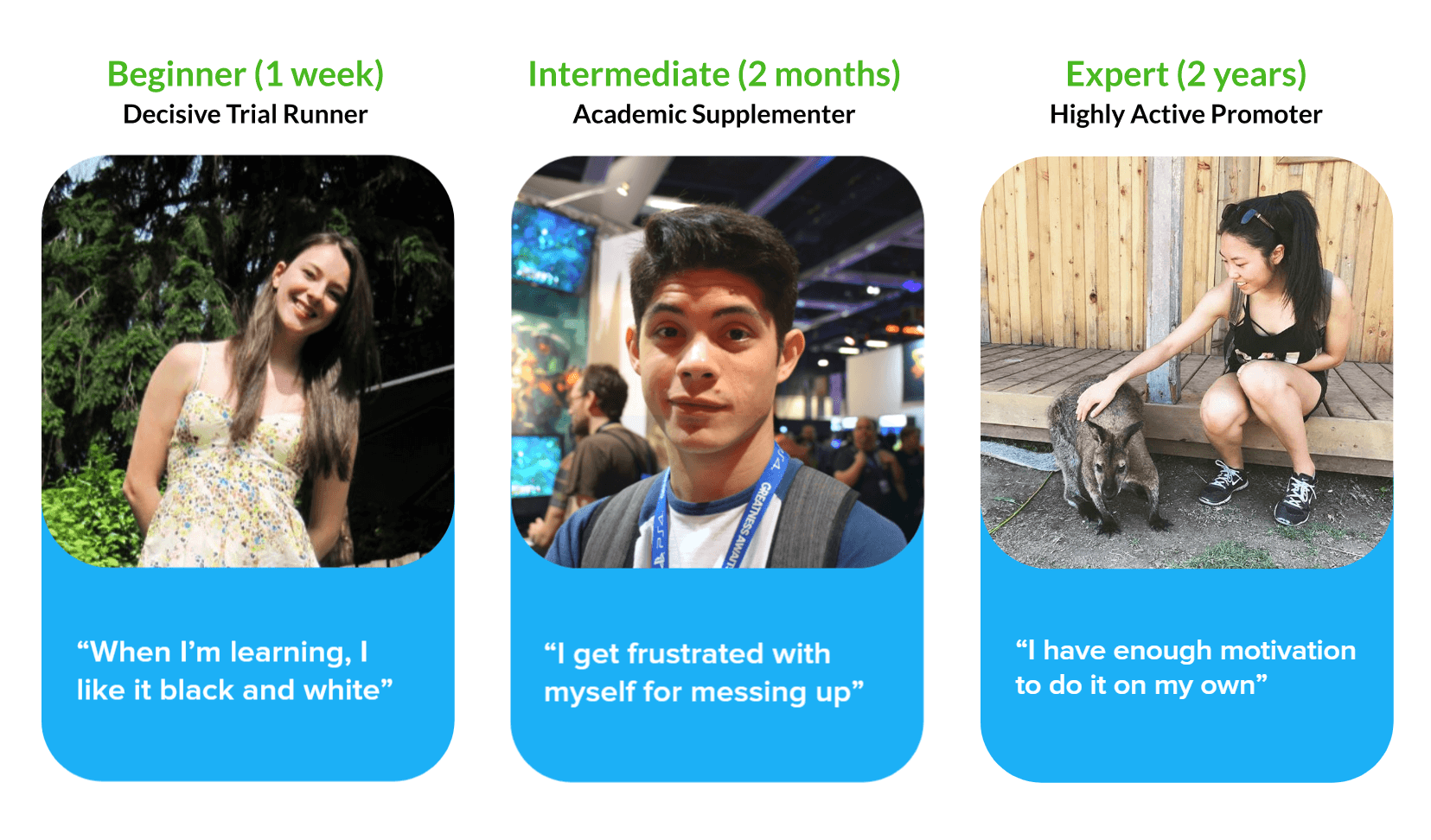Duolingo Feature Design
Personal Project // Fall 2018 // Final Presentation PDF // Final InVision Prototype
Duolingo provides free language education so everyone has a chance to learn a new language in a fun, engaging way. However, there is no way for users to practice complex hand-written characters or stroke order—a key part of learning any character based language like Chinese, Japanese, or Korean.
Design Overview
The Problem
Currently, none of the character based languages include practice for complex character writing; learning how to write characters by hand and memorizing the order that you draw the strokes are key components to learning Japanese, Chinese, Korean, or Farsi. We chose to focus on a single language as a case study to test feasibility and prove the concept. In our solution, we chose Japanese.
Proposed Solution: Character Writing Feature
In our design, learning to write kanji is integrated into the established lesson plans. Now users are asked to write the kanji by hand and in the right stroke order when they first encounter a kanji. Plus, this does not require users to install extra apps or keyboards on their device to practise writing.
By utilizing swipe gestures they are able to practice kanji even with only one hand while standing on a crowded bus, a frequent setting all of our users used the app in. This also works for writing simple hiragana and katakana which Duolingo has actually implemented since we first proposed this solution. やった !
In the Duolingo forums, we found many users frustrated by not being able to practice writing complex characters like Japanese Kanji.
Key Insight: Match the Digital World to Real World Expectations
This passion project aimed to improve the experience for existing users in a feasible, yet meaningful way, specifically by addressing accessibility, consistency, and contextual frictions. We identified these through quantitative data from forums and qualitative interviews with 3 users: a beginner, an intermediate, and an expert user. Of these fictions, one stood out as feasible yet highly impactful:
When using the app as a supplementary tool, it wasn’t as useful for reviewing character based languages. Specifically, it didn’t match the context of frequently hand writing major assignments and written tests. They were able to quickly use a keyboard, but were slower writing in classroom settings. There was a major component of learning language missing: hand writing practice. As seen in the comparison chart, handwritten characters and typefaces appear drastically different and aren’t easily recognizable or replicated by sight alone.
However, Duolingo generally gets a lot of things right when it comes to it’s design patterns. So, we did our best to replicate that language in our newest hand-writing feature—see below.
Handwriting 1
Handwriting 2
Gothic Script
Minchou Script
Colour Cues
Duolingo uses the color ‘Banana’ to introduce new concepts, so we applied it to the teaching animations. This also puts the kanji strokes first in the visual hierarchy.
Implicit, Not Explicit Swipe gestures
Swipe interactions were designed for within the lessons. To stay true to Duolingo’s teaching style, the interaction has been implicitly, but not explicitly, explained to allow Alana to discover how to complete this question types.
Double Check Your Work
The user can check the simplified version of the kanji by tapping the underlined English translation. This interaction pattern was repurposed from existing lessons to emphasize kanji meaning alongside learning how to correctly write it.
Before and After The Solution
Before Solution
Following our new feature design, we re-interviewed our 3 users and had them test out the prototype. In the end, 3 out of the 3 users were genuinely excited about our new feature. Most users stated, "I'm surprised this doesn't already exist. It just makes so much sense!". Although there are several ways to expand on this project, including creating versions of the lesson without any guides to aid with memorization, and possibly designing a separate section within the app dedicated to practicing writing, this was over all a successful proof of concept.
As further proof of concept, in 2023, a few years after publishing this case study, Duolingo has now implemented this feature in Japanese lessons! However, there is still room to grow, and this solution should be custom fit to different character based languages. For instance, learning to write and recognize characters is much more vital when learning Mandarin, as it does not have simplified characters like Hiragana or Katakana for learners to more slowly ramp up to kanji. I hope to expand on this idea in future iterations, and look forward to analyzing how Duolingo implements their own solutions.